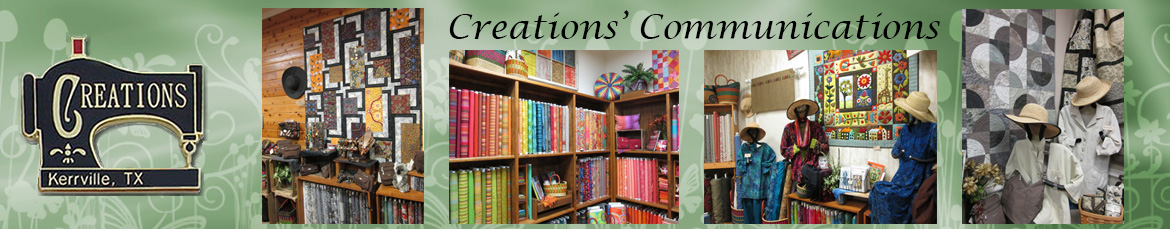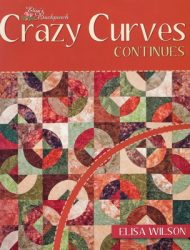We all love to piece and quilt. Maybe one more than the other, but we rarely hear “I just love to bind the quilt.” When it’s time to bind the quilt, we are so close, but so far away. We have spent time and money to get this far, but we truly have nothing until the binding is on.
This post is not called “Winning Quilt in a Quilt Show Binding” for a reason. We are going to do it by machine and you will be finished in less than 2 hours. We piece our quilts by machine, quilt them by machine, but yet think we have to spend hours and hours stitching the binding on by hand. Often, though, when we try machine binding, we are not satisfied with the look. The stitching might look fine on the top side, but be off the binding on the back. This video is meant to show you how to have your binding look the same on the front and back of the quilt.
This binding technique works great for quilts that we need to finish. The quilts we make for kids or donations and ones we need to get finished. Let’s get those bindings on so we can curl up under a new quilt this fall.
It’s a little hard to see my cutting chart. I have written the measurements below so you will have it as a written reference.
5. The math is: 6 times the width you want your binding + 1/4″ to allow for the thickness of the batting.
1/2″ binding: 6 x 1/2″ = 3″ + 1/4″ = 3 1/4″ to cut your strips
To calculate how much fabric you need for binding, consider each strip to be 40″. You can add up the 4 sides of your quilt and divide by 40 to tell you how many strips you need. Always round up. Then multiple this number by the width you are cutting your strips. This will give you the yardage. For a throw sized quilt, 3/4yd will be plenty. For a bed size quilt, 1 yard should do it. It’s always better to have a little extra.
You will have to figure out how to get these sewing widths on your machine so that you are actually stitching the proper width for your math calculation. Sewing your binding on with the width that you used to calculate the strip width is important.